How to Turn Off the Flashing Clean Light on Mr. Coffee
Is your Mr. Coffee’s clean light flashing? This means it’s time for some maintenance! This is a useful feature that notifies users when it’s time for a deep clean. Doing your due diligence ensures fresh cups of joe time after time. However, if your clean light continues to flash even after cleaning your coffee machine, it ceases to be useful and turns quite annoying.
If you’ve found this page, chances are this is happening to you. Here are four ways to turn off the clean light on your Mr. Coffee machine:

1. Double-Check Your Machine is Clean
Double checking that your Mr. Coffee maker is clean is the first thing you want to do. Look for any mineral buildup in the filter basket, water reservoir, or carafe. Notice any? If so, it’s time for a deep clean!
Mr. Coffee recommends running a deep cleaning cycle every 80-90 brews. If you live in an area with hard water, clean your machine after every 40 brews. Of course, if you notice mineral buildup at any time of the brewing process, you’ll have to clean it before then.
To deep clean, add an empty filter to the basket, pour 4 cups of white vinegar into the water reservoir, and brew. Let the brew sit in the carafe for 30 minutes, and then rinse out. The vinegar should do a nice job of removing any gunk or buildup from your coffee machine. Next, you want to run a water cycle. Repeat this once or twice more, and you’re all set.
For the complete guide on how to clean a Mr. Coffee maker, click here.
2. Follow Directions in User Manual
If your Mr. Coffee cleaning light is still on after you’ve cleaned it, it’s time to access the user manual. Read the cleaning section and follow each step.
Typically the cleaning process consists of running vinegar or cleaning solution through your machine. The entire cleaning cycle should take 60 minutes. You need to make sure your machine is plugged in the entire time. After the cycle ends, rinse the carafe and filter basket. Some people like to run a water cycle to eliminate all traces of vinegar.
All in all, make sure to follow the directions found in the user guide. Threw away the instruction manual? Find it online.
3. Unplug the Machine
Sometimes all your coffee maker needs is a reset. Unplug it and let it sit for a couple of minutes before plugging it back in. This will reset the machine and hopefully turn off that pesky flashing light.
2. Check the Warranty
When all else fails, get in touch with a Mr. Coffee customer service representative. If your Mr. Coffee is still under warranty, you could get a replacement appliance. These machines typically come with a limited one-year warranty, so if you’re within that time frame, Mr. Coffee may repair the machine for you!
How Long Do Mr. Coffee Makers Last?
Aside from being wallet-friendly coffee makers, this company offers durable appliances too. When proper maintenance is conducted, a Mr. Coffee machine should last up to 3 years or 1,000 cups of brew.
Final Thoughts
The clean light is a helpful feature as it serves to remind users to clean their coffee makers. When this light flashes, make sure to clean the lid, filter basket, and carafe. Suppose this doesn’t solve the issue; deep clean the machine following the directions found on the user manual. No luck? Reset your machine by unplugging it.
If, after trying all this, the flashing light remains, it’s time to check the warranty. Hopefully, you’re still within the time frame to get the machine fixed or replaced. However, let’s hope it doesn’t come down to this!